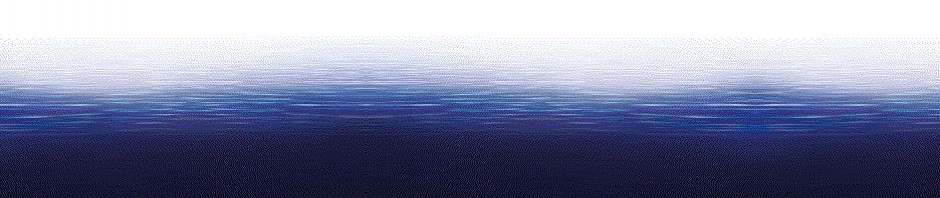* Your own proprietary domain website space on the World Wide Web. At the very least, it is like having your name listed in the telephone book – the yellow-pages as well as the white-pages. But you can do much much more, from a simple gallery to share photos or a private blog for sharing ideas to a fully functioning e-commerce website to sell services or products.
Your domain name has been (will be) set up online (“hosted” on an internet computer) with a password protected dedicated Control Panel (cPanel). With the cPanel you can create private webmail accounts, email forwarders and auto-responses, websites with blogware, bulletin boards, online stores or auctions, photo galleries, etc.
Two functions, hosting and domain management, are kept totally separate for security reasons. Most internet service providers have services in the same account and in the same data center—we liken this to all-your-eggs-in-one-basket. NavyWeb uses two different providers, not just on different servers or in different data centers, but actually located thousands of miles apart in different countries.
Do-It-Yourself (DIY): NavyWeb specializes in keeping the total cost to you as low as possible and maintains the security integrity of the separate registration and hosting services. Learning to DIY is easy and puts you in total control of your content without advertising intrusion and privacy invasion—the primary tool is your Control Panel.
- The cPanel is a hosting tool of online tools to create and manage your website content. You will receive an administrative email from a navyweb.org or a myonlinedomain.com administrator with a user id, password and instructions to access the cPanel for your website. Upon receipt, for security reasons, please access the online cPanel and change the password.
- You will also receive a separate email with a different user id and instructions for accessing the Domain Manager control panel to manage your domain name registration. For security reasons, a separate email will be sent with a different password for the Domain Manager; upon receipt, please access the Domain Manager and change the password. It is imperative that you keep your Domain Manager contact data current—that is how we will contact you.
Getting started: The cPanel tools are “Open Source”; that means the tools are free for public use, usually supported by an online forum and user donations. A few tools are “teasers”, fully functional but with limited capability and requiring the purchase of a license to unlock its full range of capabilities if desired; but even with limitations, they are useful and fulfill general website needs/services. One of the most popular tools for Do-It-Yourselfers is WordPress.
This section of the NavyWeb.org website is an installation of WordPress (blogware) created using QuickInstall or Softaculous, one of the cPanel tools. See the “Sample Page” for more info about this WordPress installation.
NOTE: We do not keep and will never ask for your password – if necessary, we can have the server create a new password and send it to you; then you can change the password to one of your choosing. Likewise, we prefer payment via our secure storefront, a Palpal invoice we send you or by personal check via snail mail; we will never ask for any bank account or credit card information from you.
WordPress: See the “Do-It-Yourself” page for more info about this WordPress installation.